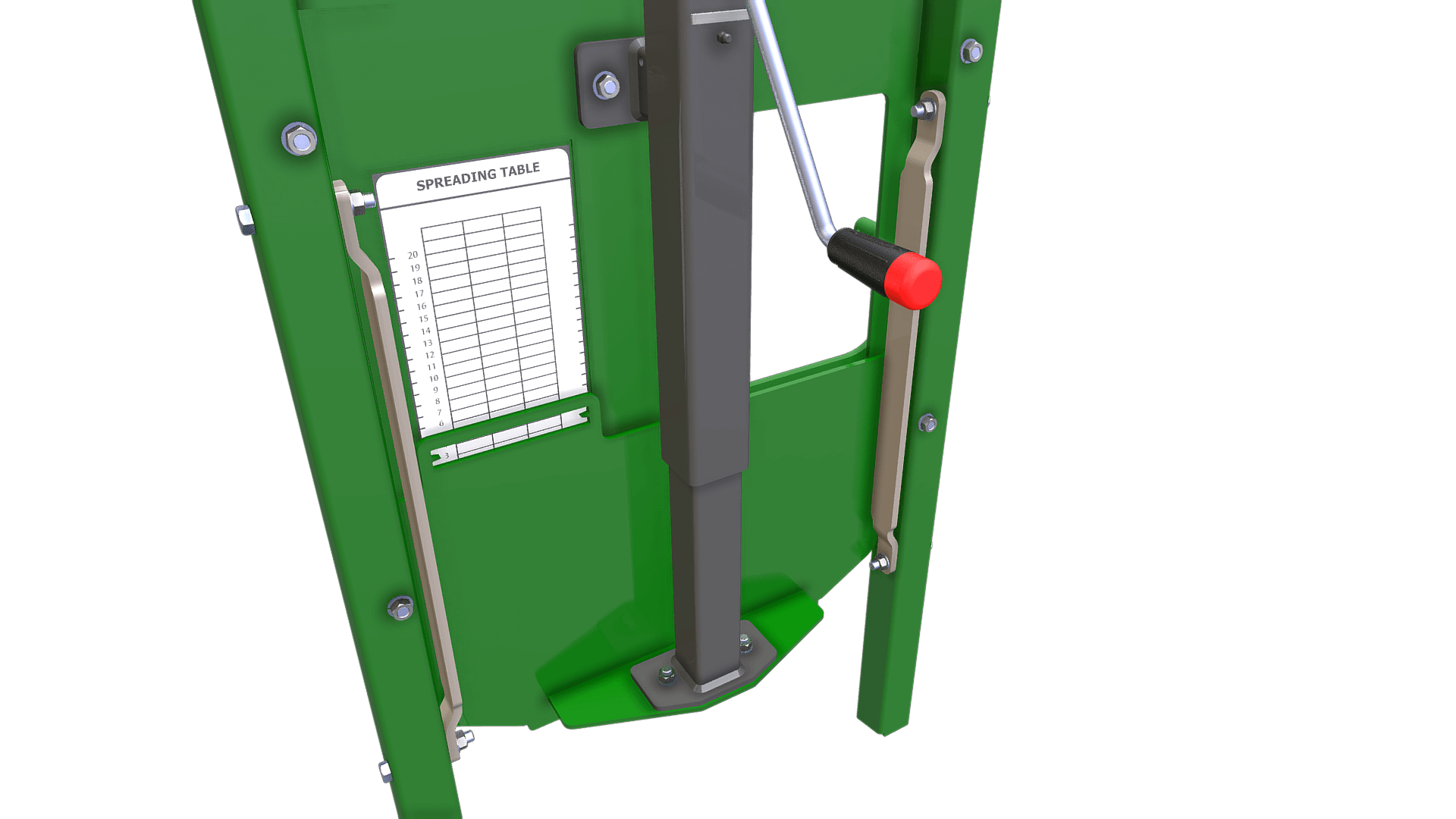How to use the back door rate chart
For ground drive SAM Spreaders:
Using the rate chart is simple. On a standard ground drive machine, the floor-belt speed is ground driven from the wheel which ensures the application rate at the desired back door setting will remain constant regardless of your tractor speed.
Your required fertiliser application rate (per hectare) can be set by turning the back door jack and setting the door height on the spread rate chart.
The simple steps:
- Choose the product you are spreading at the top of the chart e.g. Superphosphate with a density* of 1.2 tonnes per cubic metre
- Choose the widths you wish to spread at e.g. 15m centres
- Follow this column down to select your spreading rate required in kilograms per hectare e.g. 300kg/h
- Now follow the row across to find the door height setting on left or right columns e.g. 4. Move the back door marker so it lines up with number 4
In your owners manual we have included a more comprehensive spread rate chart that includes product densities for a selection of popular fertiliser products.
*If you are unsure of your products density we can provide you with a simple set of scales and a measurer.